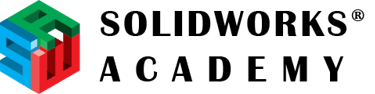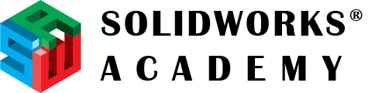Articles
5 Ways to Boost Your Income Using SolidWorks
SolidWorks, a powerful CAD (Computer-Aided Design) and CAE (Computer-Aided Engineering) software, is not just a tool for designing and engineering. It can also be a significant income booster if used strategically. Here are five ways you can leverage SolidWorks to increase your income.
1. Freelancing
Freelancing platforms like Upwork, Fiverr, Freelancer, Workana, and PeoplePerHour offer numerous opportunities for SolidWorks professionals. You can create your profile on these platforms and offer your services. This could include creating concept models and prototypes for inventors, consulting with VIP aircraft interiors companies, doing layouts for a welding shop, creating flat patterns for a sheet metal shop, or creating technical illustrations for a small manufacturer or tech pub.
2. Selling 3D Models
Platforms like TurboSquid allow you to sell your 3D models. If you have a knack for creating unique and high-quality 3D models using SolidWorks, this could be a lucrative income stream.
3. Consulting
If you have advanced knowledge and experience in SolidWorks, you can offer consulting services. This could involve helping companies optimize their use of SolidWorks, training their staff, or providing expert advice on complex design challenges.
4. Teaching
With the increasing demand for SolidWorks professionals, there is also a growing need for quality education in this field. If you have a solid understanding of SolidWorks and a passion for teaching, you could create an online course or conduct workshops.
5. Starting Your Own Design Firm
If you have entrepreneurial ambitions and extensive experience in using SolidWorks, starting your own design firm could be an option. This would allow you to take on larger projects and potentially earn more income.
In conclusion, SolidWorks is more than just a design tool. It’s a versatile platform that can open up numerous income opportunities. Whether it’s freelancing, selling 3D models, consulting, teaching, or starting your own firm, the possibilities are endless with SolidWorks.
SUBSCRIBE
Subscribe to our newsletter to always be the first to hear about recent news, tutorials and articles.