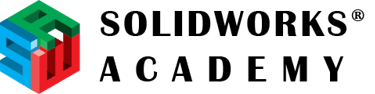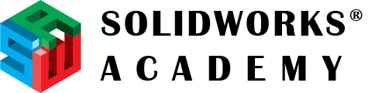Articles
What’s New in SOLIDWORKS 2024
SOLIDWORKS 2024 is the latest version of the popular 3D CAD software. It comes with a host of new features and enhancements that can help you work smarter, faster, and better together. Here are some of the most notable features:
General:
1. Save as previous versions:
You can collaborate with users who are using an older version of SOLIDWORKS by saving your files as a previous release. This means that you can save parts, assemblies, and drawings as a SOLIDWORKS version that is up to two years prior to the latest release.
Parts & features:
2. Making Multibody Parts From Assemblies:
You can use the Make Multibody Part tool to transform an entire assembly into a distinct, single multibody part that is connected to the parent assembly. The parent assembly will reflect all features that you create in the linked multibody part. These features are also supported by downstream platform applications, allowing you to perform post-assembly operations on the multibody part, such as material removal.
3. Bidirectional Linear Pattern:
With the new Symmetric option, you can create bidirectional linear patterns with a single click. This feature provides more flexibility when creating a linear pattern by eliminating the need to define the second direction to the linear pattern. It also guarantees that both directions will be symmetric and have the same number of instances in the pattern, thereby speeding up the creation of a bidirectional linear pattern.
Assemblies:
4. Repairing Missing References in a Linear or Circular Pattern:
SOLIDWORKS 2024 has introduced a new feature that automatically finds an appropriate substitute reference, if available, for repairing missing references in linear and circular component patterns.
5. Mate References and Auto Repair of Mate References:
You can improve the accuracy of component assembly by selecting the appropriate mate reference solution. SOLIDWORKS 2024 allows users to choose between possible mate reference solutions when mating components with an existing mate reference. Additionally, users can now create mate references only when the mate reference names are the same by selecting “Create mates only” when creating mate references.
Drawings:
6. Overridden Dimensions:
You can identify overridden dimensions on a drawing by displaying them in a different color of your choice. This feature provides more insight into which dimensions have been manually overridden. To display overridden dimensions in a different color, you can change the color scheme settings for Drawings, Overridden dimensions. You can then select Highlight overridden dimensions in a different color under Document Properties > Dimensions to display the color.
7. Reattaching Dangling Dimensions:
SOLIDWORKS 2024 has introduced a new option called Reattach that is available through RMB for all dimensions, including dangling dimensions. This feature speeds up detailing drawings by providing a more precise workflow for reattaching dangling dimensions.
SHEET METAL:
8. Rip Tool:
You can use the Rip tool in SOLIDWORKS 2024 to create rips in hollow or thin-walled cylindrical and conical bodies. By selecting an edge on a cylindrical or conical face, you can flatten the part as sheet metal. In earlier releases, if you had a cylindrical or conical part, you had to create an intentional gap in the base sketch to convert the part to sheet metal.
WELDMENTS:
9. Corner Treatments:
SOLIDWORKS 2024 has introduced new industry-standard default corner treatments that enable users to create weldments in structure systems more efficiently and with fewer modifications. The default corner treatments in SOLIDWORKS 2024 are now more typical of standard corner treatments used in the industry.
SOLIDWORKS Electrical:
10. auto-balloon components:
Users can now auto-balloon components in 2D electrical cabinet layout drawings as in SOLIDWORKS and show three or more consecutive component marks as a range. Additionally, users can create or update only the current electrical route, rather than all routes in all assemblies, to improve 3D performance.
SUBSCRIBE
Subscribe to our newsletter to always be the first to hear about recent news, tutorials and articles.